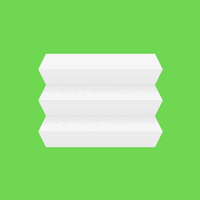This tutorial will teach you how to create a custom Accordion Menu. This animated menu will allow you to collect input from the user in an engaging and streamlined fashion. Read on to learn more!
The accordion menu’s initial position will be at the center of the target view it appears on. When the menu appears, half of it will move towards the top of the target view, while the other half will move towards the bottom of the view, expanding to its full allowed height. During use, both the Y origin point and the height are going to be modified so that the desired effect can take place. The menu itself will consist of a tableview. It will provide us with great flexibility regarding the number of options added to the menu. The tableview is going to exist as a subview on a view and will appear on a target view. The main view of the accordion menu’s view controller will work as a cover to the subviews existing at the back, so the user is unable to tap on anything else except for our menu options.